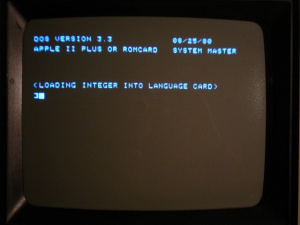Difference between revisions of "AppleII"
| Line 5: | Line 5: | ||
== Showcase Setup == | == Showcase Setup == | ||
| − | * Apple II Plus ( | + | * Apple II Plus (Kuen Hwa clone) with following cards: |
** slot 0: 16KB RAM expansion "language card" | ** slot 0: 16KB RAM expansion "language card" | ||
** slot 3: 80 columns display card | ** slot 3: 80 columns display card | ||
Revision as of 23:08, 11 November 2010
Contents
Showcase Setup
- Apple II Plus (Kuen Hwa clone) with following cards:
- slot 0: 16KB RAM expansion "language card"
- slot 3: 80 columns display card
- slot 4: Z80 "soft card" for running CP/M (t.b.t)
- slot 6: Disk II interface card
- Sony PVM-90CE monochrome monitor
- Dual floppy drive.
Other Pieces
- ITT 2020: an Apple II europlus clone:
- Power supply seems broken, doesn't give good voltages, now removed.
- Untested
- ZD ucom: another Apple II clone with a numeric keypad
- Power supply is removed
- Untested
- Expansion cards:
- D780C (Z80 clone)
- Disk II + Shugart
- Unidentified, has a 26 pin flat cable connector and only an EEPROM and 74LS ICs.
- Unidentified, TV modulator ?
Origin
The Kuen Hwa clone, some cards, the Sony monitor and a full height disk drive was donated by the University of Antwerp around 1993. The monitor is rumoured to have been their first computer display. The other computers, the dual diskdrive and some cards where purchased later in the 1990's to replace the broken disk drive.
Condition
- The showcase setup is in working condition, although:
- The computer has it's logo badge is missing.
- The monitor starts to make an awful noise when it gets hot.
- The disk drives don't seem to be very reliable
Software
- Apple DOS 3.3 with various programs:
- Visicalc
- Games: Castle Wolfenstein
- Prodos 8 v1.9 with ADTpro
- CP/M with various programs (t.b.t)
Data Exchange
Using ADTPro over the audio/cassette port allows to transfer disk images (.DSK) to and from physical 5 1/4" floppies.
Tons of images can be found here
It takes about 20 minutes for a 180KB disk side, requires trial-and-error adjusting of mic and headphone volume on the PC side and good audio cables. Once it's set up it is fairly reliable.
Also of interest: manipulate prodos disk images with AppleII::ProDOS
Usage Hints
Upon power-on the computer simply shows "COMPUTER" on the top of the screen and infinitely tries to boot from disk.
Pressing reset brings you in Applesoft BASIC (from ROM). From there you can get in the monitor by typing CALL -151
To use disks you must boot an OS like:
- DOS 3.3
- ProDOS 8
- CP/M
To boot from BASIC without power cycle:
PR#6
To switch to 80 columns:
PR#3
Done
Restoration of the ITT 2020
Connected a PC power supply. Reseated the CPU and ROMs. Now it starts up in monitor. CTRL-B brings you to Applesoft BASIC.
Connected the known good disk drives in slot 6 and tried to boot any disk (dos, prodos) by doing PR#6 starts loading but then halts with an error:
** RELOCATION / CONFIGURATION ERROR **
Tried with and without the language card in slot 0.
I guess this may be due to bad RAM. Next thing to try is to swap some 4116's.
To Do
Try CP/M.