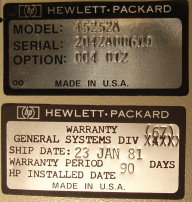HP250
From Hackbox
Contents
Specification
- Hewlett-Packard model 45252A (HP-250) option 004,012 serial 2042A00619
- 256K RAM
- Internal 9895K (8" floppy drive)
- External 9133XV (3,5" floppy + 14,5 MB hard disc) serial 2333A27570
- 2631B Line printer
Condition
- Generally works, boots, can print and access HD
- Monitor has mold spots under the front glass. This looks ugly and makes text hard to read.
- Can exchange programs/data with outside world through use of a PC with HPIB card and HPDrive software
To Do
- Fix the mold spots. This is a known problem and has been discussed on the cctech mailing list. E.g. here and here.
- Restore the backup files from the discs that came from the original owner. I don't know what's in there. You need to know the protection code but there should be a way to circumvent that.
- Send a (bug) report to Ansgar Kückes (the author of the HPDir project) detailing my experiences on using his tools with a 250.
Notes
- The 3,5" floppy cannot be used. The media test program included on the B.7.00 system disk shows an X2,3,0 device, but says it is unsupported. Also the hpmuseum.net claims a 250 cannot use 3,5" disks.
- The ROM can only boot from 8" flex disc (see page 351/11 of the HP 250 Service Handbook found on HP Museum). Setting the thumbwheel switch on the processor board to 8. => it ran a memory test. So it must have the old ROMs for which there is no setting to boot anything else than the 9895 8" floppy or a 7910 hard disc.
- With the excellent help from Jon Johnston of HP Museum I was able to restore the missing utilities disc from an image file he sent as well as additional software including a games disc which is great for demo purposes.
HPDrive
I used HP Drive to exchange software between the 250 and the outside world.
For this I used a pentium 1 PC with Windows 98 and a GPIB card.
Also HPDir allows to access the files from the image or a real HP mass storage device. However I had some trouble using it, it seems to be not entirely compatible.